About
What is this??
candide ꘎ media (also know as candide x media and candide.media) is your hub for free and open source content creation! Join me as I explore the latest in open-source video editing, graphic design, photo editing, motion graphics, and web design to make high-quality, do-it-yourself (DIY), digital content without breaking the bank.
Want to make your own content but don’t know where to start? You’ve come to the right place! Learn how to create high quality video and audio content using affordable software and equipment. I cover everything from planning and brainstorming, to designing and editing.
I have you covered with free and open source tutorials on how to use content creation tools like Kdenlive, Inkscape, Krita, Publii, and more. Whether you're a fellow YouTuber, a student, a creative entrepreneur, or just someone who'd like to switch to using more affordable tools: there's something here for everyone.
Subscribe for lighthearted tutorials, tips, and tricks.
+ Instagram: https://www.instagram.com/candidexmedia
+ TikTok: https://www.tiktok.com/@candidexmedia
+ Facebook Page: https://www.facebook.com/candidexmedia
+ Facebook Group: https://www.facebook.com/groups/536705460324222
+ Newsletter: http://url.candide.media/newsletter
Okay, but for real....
I know it may seem like this site is just a bunch of random tutorials, but I've got a secret— candide ꘎ media is actually a front for a thriving underground resistance of open source creatives. You can browse all our tutorials and templates and use this knowledge to take on the Proprietary Creative Suites™️ in your own life. Just keep this site secret from them, okay? 🤫
I'm sold! How do I support candide ꘎ media?
Support free and open source software
None of this would be possible without the generous contributions of the developers and contributors of the free and open-source software I talk about. I encourage everyone to support free/libre/open-source software foundations and frameworks that align with their values.
Each software project will specify how they would like to be supported. Often times, they'll ask for help with their documentation, contributions to their code, and/or financial support. You know all that money you saved from using open source software? Consider re-directing those funds if you have the means to do so. 😁
Even free software needs some coin$!
Support me 🥺👉🏿👈🏿
Speaking of coins, I also accept tips/donations/virtual coffees! 😅 Your support means the world, and ensures that I can dedicate more time and energy to providing quality educational resources.
If you would like a direct link to my tip jar on Ko-Fi, here it is:
If you prefer supporting me on Liberapay, here's the link:
The default value for tips is 10$, but you can change the value to the amount you want: $1, $3, $40, $1,000,000... 👀
Unless I announce otherwise, Ko-Fi and Liberapay are the only platform I use for tips, and Payhip is the platform I use for my shop, where you can acquire tutorial source files at a sliding scale.
What license does your content use?
Good question! I've laid out the nitty gritty on my License and Terms of Use page.
Wait, so who are you??
Hey! 👋🏿 My name is Candide, and I’m passionate about independent and accessible digital media production.
Growing up, I was always fascinated with digital media production: video production, website design, graphic design, fashion design (RIP Girlsense 😥). I always loved editing videos and designing content, but was limited to free software. Back in the early 2000s, this meant Windows Movie Maker and Paint. 😬
Since then, a wide range of free open-source software (FOSS) have entered the market, and their capabilities are always improving. Unfortunately, a lot of the free tutorials, templates, support, and resources available online for media production are for proprietary programs and suites (ie, the Adobes of the world). candide ꘎ media was born out of this need.
As an (occasional) freelancer who works mainly with non-profits, I have been using these free tools for a number of years, and want to share my tips and tricks with the public. My goal is to empower marginalized, racialized, and underrepresented folks to tell their own stories using free and/or open-source software.
I teach design, video editing, and image editing skills for those who were once like me: creative prosumers wanting to self-produce semi-professional content without breaking the bank. I've been toying with the idea of candide ꘎ media for a while, slowly conceptualizing the brand and building the site while juggling life and work.
So yeah. That's me!
tldr: My own experiences as a digital media enthusiast and video editor inspired this candide ꘎ media. I’ve been using free & open-source software to complete video and design projects (both personal and paid) for several years and want to share my tips and tricks with fellow creatives. ✨
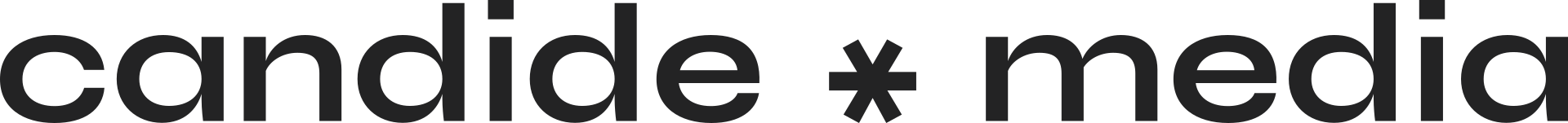
 Support Me on Ko-fi
Support Me on Ko-fi